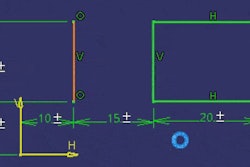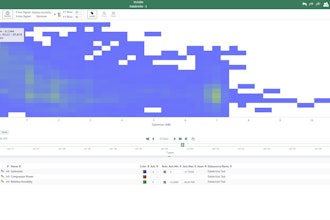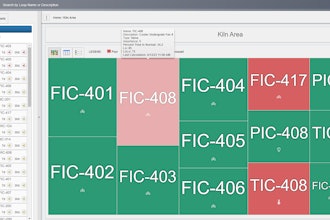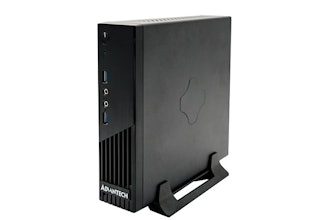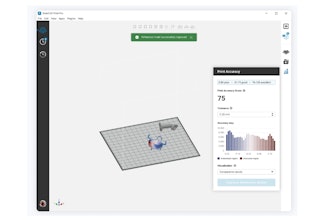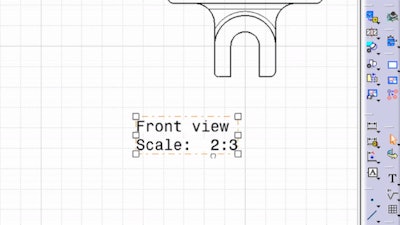
Here's a quick CATIA fix to help with the (often bothersome!) automatic snapping function in the drafting workbench of any text item or chart.
If you click to drag and move, for instance, a view name, you’ll notice it will be a very choppy move (even if the Snap to Point icon is deactivated).
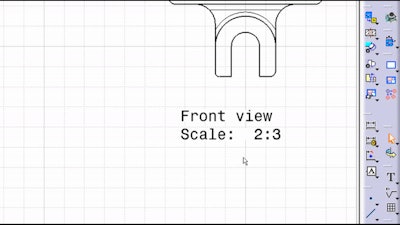
Unfortunately, this is not an option that you can turn off, but there is a quick fix. Simply hold down the Shift
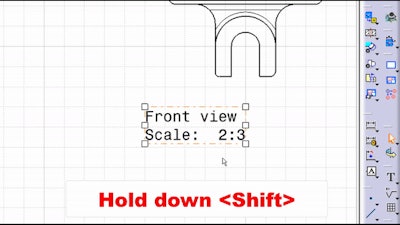
Trisha West is a technical training engineer at Rand 3D.