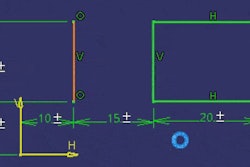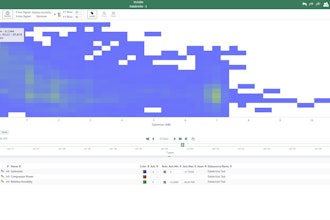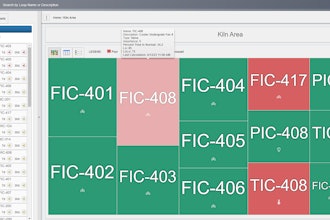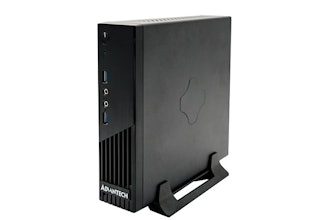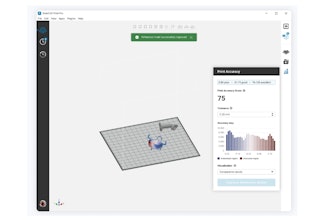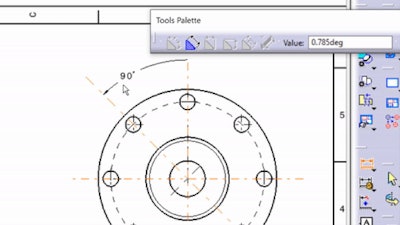
When making a drawing in CATIA, it is common to add an axis line to features. Generally, an axis created anywhere in CATIA tells it to gear up for some type of rotation. Which is why, when you dimension to an axis in CATIA, the system will give you a number that is double the value. It thinks you are trying to show a revolved diameter.
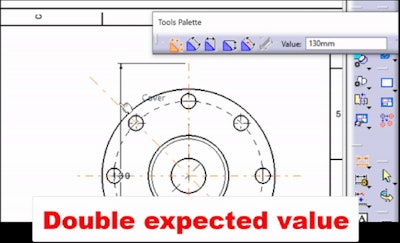
To fix this, you will need to turn off the half-dimension option. This is found in the right click menu when making the dimension. This option is not available once you have placed the dimension so make sure to right click during the creation of the dimension.
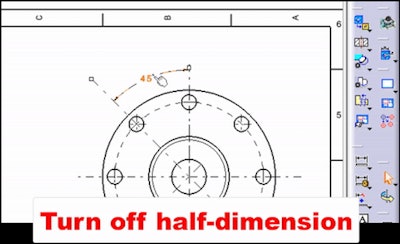
Trisha West is a technical training engineer at Rand 3D.